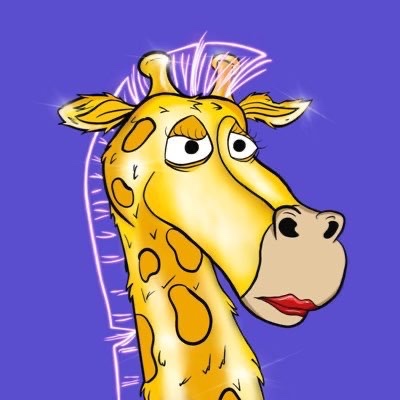Activity
Mon
Wed
Fri
Sun
Jan
Feb
Mar
Apr
May
Jun
Jul
Aug
Sep
Oct
Nov
What is this?
Less
More
Owned by Peyton
You don't have to feel alone in your journey. Our community is here for you!
Memberships
Gary Club
Private • 107 • $20/y
Natural Living Club
Private • 876 • $12/y
Online Business Friends
Private • 55k • Free
Expert Coach Program
Private • 19.5k • Free
Holomorphic Human
Private • 87 • Free
Marketing Mastermind
Private • 21 • $250/m
Skool Community
Public • 184k • Paid
Trainer Secrets
Private • 682 • Free
Women Helping Women Mastermind
Private • 5.9k • Free
Contributions