Activity
Mon
Wed
Fri
Sun
Jan
Feb
Mar
Apr
May
Jun
Jul
Aug
Sep
Oct
Nov
What is this?
Less
More
Memberships
The Weltsound Community
Public • 201 • Free
FTP Community
Public • 4.6k • Free
14 contributions to The Weltsound Community
Re:Axis' Tips & Tricks - week 12
Hello guys. Hope you're doing great! Here we go again, this week with Tips for a fast pre-mastering so you can play your new tracks everywhere or just for sending demos to labels. Use 2x Compressors: Adjust the Threshold (plus ratio, attack, release) on both and the Makeup on the Glue one. Use an EQ Eight, make a cut around 20Hz and put your own taste on the other frequencies. Forward with an Multiband-Compressor, Saturator, plus an utility (open the stereo and use the Bass mono max. around 120Hz). Finish it with a limiter. *See image to check all the parameters. Have fun, José.
4
2
New comment Sep '23

Re:Axis' Tips & Tricks - week 11
Hello guys. Hope you're doing great! Here we go again, this week with a little MIXING TIPS: 1. Be sure to work at least -6dB volume gain at each channel. 2. Use EQ’s in every sound to enhance the proper energy. Ex: Make a Cut on the Kick between 40Hz-60Hz 3. Use FX’s for harmonics, saturation/excitors and specific compressors (or side-chain) in every audio or midi track with different setup for analog gear. 4. Be careful with sound phases that cancel each other and apply the panning on every sound. 5. Be sure to place the lows in Mono so you can create more Stereo dimension as well as using the sends/returns to engage the mix. 6. Don’t be afraid to explore and try new things, make mistakes as this leads you forward towards your own signature. 7. Keep more connected to what you hear then what you see on the screen. Have fun, José.
6
1
New comment May '23

Re:Axis' Tips & Tricks - week 10
Hello guys. Hope you're doing great! If you are looking for textures or new melody/drum patterns, you must try the Note Echo. With just a simple sound, this Max for Live’s new Midi Effect creates additional notes at specific time intervals with decreasing velocity, depending on feedback setting. The Input switches lets you toggle between Thru/Mute playback modes. When Thru is active, both the Midi note and echo are played back. When Mute is active, the Midi note is muted and only the echo is audible. Pitch sets the transposition amount applied to the note with each repeat of the echo and Feed Delay sets the amount of velocity applied to the echo. Give it a try! :) Have fun, José.
1
0
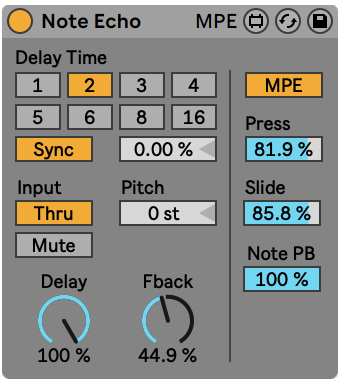
Re:Axis' Tips & Tricks - week 9
Hello guys. Hope you're doing great! Here we go again with one more Tip for Ableton Live: the expression control – Max4Live Midi Effect If you are looking for some organic and easy way to modulate your drums or synths then you must try it out - as with only one touch you affect several parameters at the same time: Velocity, Modulation Wheel, Pitch Bend, Aftertouch and Keytrack can each be mapped to one destination by activating a Map switch and clicking on a parameter in Live to assign that parameter as a mapping target. You can also set independent modulation intensities for each mapping via the Min and Max sliders; The Log and Lin switches toggle between logarithmic and linear shapes; The Rise slider smooths the attack of the envelope, while the Fall slider smooths the release of the envelope; The Output displays show the output level for each mapping. Have fun, José.
4
1
New comment May '23

Re:Axis' Tips & Tricks - week 8
Hello guys. Hope you're doing great! Here we go again with one of my first Tricks ever for Ableton Live or another platform. If you want to make a complex melody, just lower the BPM till you can play it more easily. Then get back to the original Tempo. :) Have fun, José.
3
0

1-10 of 14
@jose-diogo-correia-6127
José Diogo Correia aka Re:Axis
Active 314d ago
Joined Dec 19, 2022
Portugal
powered by

